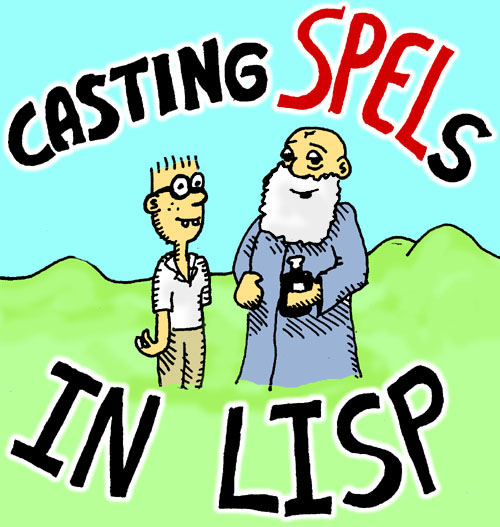Wednesday, December 17, 2008
YouTube - Apple Evolution - Visual History of Apple Products, from the Apple IIe, iMac to the iPhone
YouTube - Apple Evolution - Visual History of Apple Products, from the Apple IIe, iMac to the iPhone
Tuesday, December 16, 2008
Sunday, December 14, 2008
Monday, December 8, 2008
Monday, December 1, 2008
Monday, November 24, 2008
Monday, September 22, 2008
Tuesday, September 2, 2008
Sunday, August 31, 2008
Thursday, August 28, 2008
Tuesday, August 19, 2008
Monday, August 18, 2008
Sunday, August 17, 2008
Saturday, August 9, 2008
Wednesday, August 6, 2008
Sunday, July 27, 2008
Friday, July 25, 2008
Thursday, July 24, 2008
Monday, July 21, 2008
Friday, July 18, 2008
Wednesday, July 16, 2008
Tuesday, July 15, 2008
Saturday, July 12, 2008
Wednesday, July 9, 2008
Monday, July 7, 2008
Sunday, July 6, 2008
Monday, June 30, 2008
Saturday, June 28, 2008
Friday, June 27, 2008
Thursday, June 26, 2008
Tuesday, June 24, 2008
Monday, June 23, 2008
Tuesday, June 17, 2008
Friday, June 13, 2008
Wednesday, June 11, 2008
Monday, June 9, 2008
The Machine That Changed the World
Excellent documentary! Look for all 5 parts and the torrent to download them.
The Machine That Changed the World: The World at Your Fingertips - Waxy.org
The Machine That Changed the World: The World at Your Fingertips - Waxy.org
Friday, June 6, 2008
Tuesday, June 3, 2008
Monday, June 2, 2008
Sunday, May 25, 2008
Friday, May 23, 2008
Friday, May 16, 2008
Thursday, May 15, 2008
Wednesday, May 14, 2008
Tuesday, May 13, 2008
Friday, May 9, 2008
Wednesday, May 7, 2008
Thursday, May 1, 2008
Wednesday, April 30, 2008
Tuesday, April 29, 2008
Monday, April 28, 2008
Sunday, April 27, 2008
Wednesday, April 23, 2008
Tuesday, April 22, 2008
Monday, April 21, 2008
Friday, April 18, 2008
Wednesday, April 16, 2008
Monday, April 14, 2008
Saturday, April 12, 2008
Thursday, April 3, 2008
Tuesday, April 1, 2008
Saturday, March 29, 2008
Friday, March 28, 2008
Wednesday, March 26, 2008
Lemonodor - a mostly lisp weblog
arduino_serialThis image was taken by the High-Resolution Stereo Camera (HRSC), onboard ESA’s Mars Express imaged the Noctis Labyrinthus region, the ‘Labyrinth of the Night’ on Mars.It's Mars.arduino_serial.py is a Python port of Tod E. Kurt's arduino-serial.c program for communicating with an Arduino microcontroller board over a serial port. It only uses standard Python modules (notably termios and fcntl) and does not require any special serial communications modules.Like Tod's program, you can use it from the command line.Send the string “a5050” to Arduino:$ ./arduino_serial.py -b 19200 -p /dev/tty.usbserial-A50018fz -s a5050This would cause the pan-tilt head described in this previous post to return to its middle position.Recieve a line of text from Arduino, wait 1000 milliseconds, then send the string “a0000”:$ ./arduino_serial.py -b 19200 -p /dev/tty.usbserial-A50018fz -r -d 1000 -s a0000Complete command line usage information:Usage: arduino-serial.py -pLemonodor - a mostly lisp weblog[OPTIONS]Options: -h, --help Print this help message -p, --port=serialport Serial port Arduino is on -b, --baud=baudrate Baudrate (bps) of Arduino -s, --send=data Send data to Arduino -r, --receive Receive data from Arduino & print it out -n --num=num Send a number as a single byte -d --delay=millis Delay for specified millisecondsNote: Order is important. Set '-b' before doing '-p'. Used to make series of actions: '-d 2000 -s hello -d 100 -r' means 'wait 2secs, send 'hello', wait 100msec, get reply'You can also import arduino_serial and use its SerialPort class to communicate with an Arduino from a Python program.import arduino_serialarduino = arduino_serial.SerialPort('/dev/ttyUSB0', 19200)print arduino.read_until('\n')arduino.write('a5050')Posted by jjwiseman at 07:24 PM | Comments (0)
Sunday, March 23, 2008
Friday, March 21, 2008
Wednesday, March 19, 2008
Tuesday, March 18, 2008
Monday, March 17, 2008
Sunday, March 16, 2008
Wednesday, March 12, 2008
Tuesday, March 11, 2008
Monday, March 10, 2008
Friday, March 7, 2008
Wednesday, March 5, 2008
Tuesday, March 4, 2008
Subscribe to:
Posts (Atom)